Last Updated on 03/05/2023 by Krishna
Sejda is one of the best online pdf editors. You can edit your pdf documents online and download them for free. When you open Sejda, you will see a lot of options there. Choose whatever you want to according to your need and make changes. On the website, if you scroll down a little bit, you can see Guide on how to operate pdf files. You can follow those steps, and it will be easy for you to understand the process.
If you scroll down, you will get all these lists of guides.
- How to edit PDF files?
- How to convert a PDF to Word?
- How to combine PDF files?
- How to convert PDF to JPG?
- How to delete pages from PDF?
- How to edit PDF on Mac?
- How to type on a PDF?
- How to password protect a PDF?
- How to compress a PDF?
- How to reduce PDF file size?
They also have a premium plan for users. If you are interested, then you can check their pricing plan. It works Online and offline — in the cloud and as a desktop application. If you want to use Sejda web and desktop version, then you will have to buy a plan. And if you do not wish to buy a plan, then you can also use their free version with some limited usage or restriction.

In the free version of Sejda, you will get some limitations based on pages and hours, limited file uploads, and some tools limit. But you can use all the available features without creating any account. And you can also try their Desktop application.
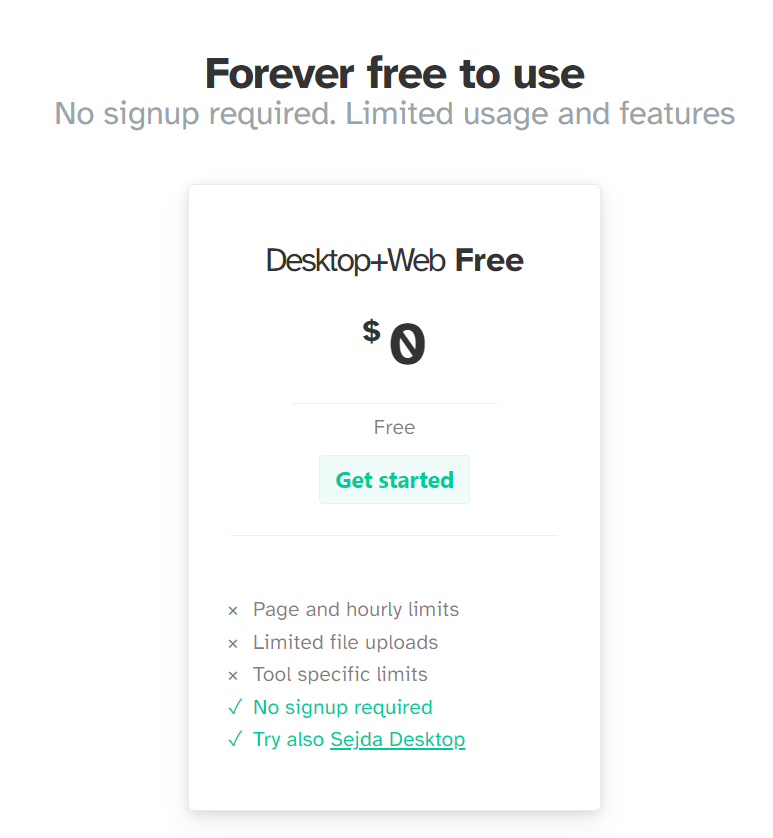
Sejda PDF Desktop
you can use this application on your Linux, Mac, and Windows. In the free version, you will get some limited features like three tasks per day and some limits on file size, and you can see all the limitations on their website. I think it is enough for personal use.
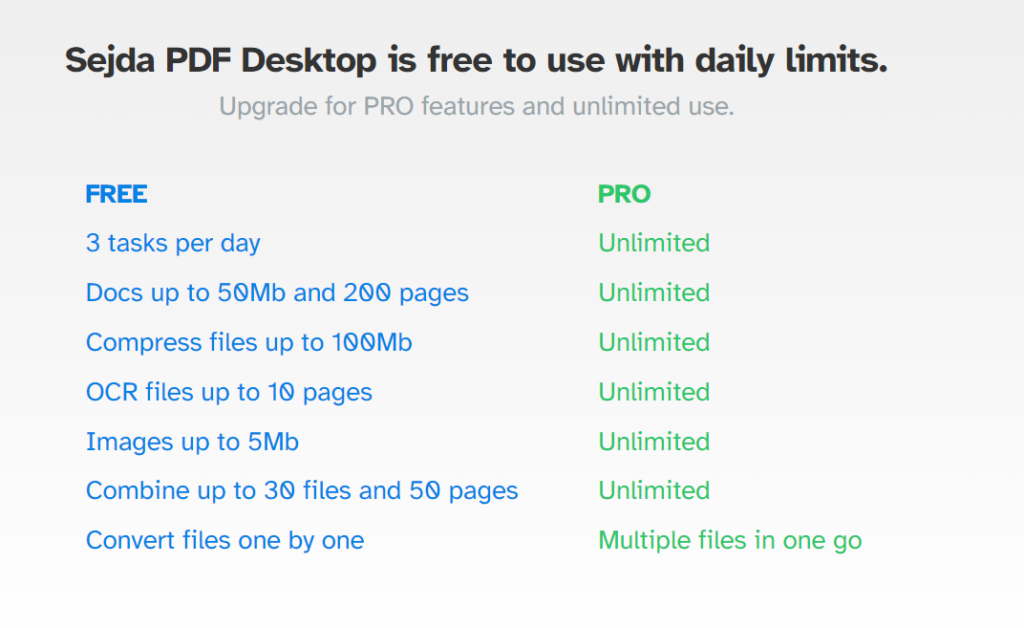
Features of Sejda PDF Desktop
- Merge files into one PDF
- Split PDF files
- Convert PDF files to Office and image formats
- Compress PDF
- Edit PDF files
- Apply PDF passwords and restrictions
- Watermark PDF
- Grayscale PDF
- Crop PDF
There are many online tools and websites available to edit your pdf documents online. But I’m sure after visiting this website you don’t have to look around for any other website. Because this website has almost every tool that will fulfill your requirements or need.






