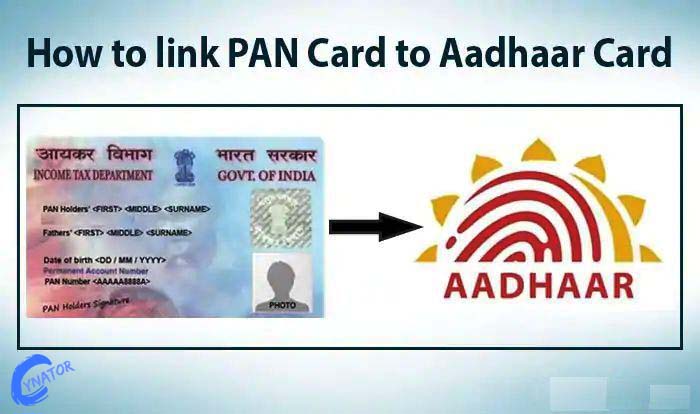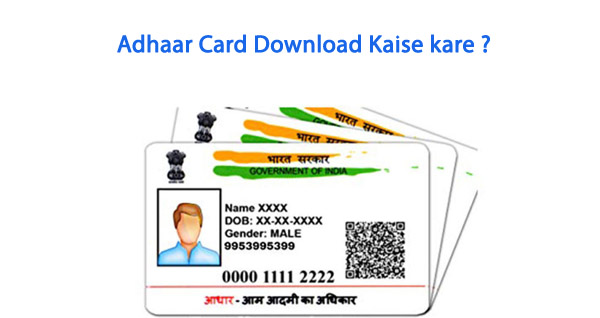Last Updated on 10/12/2020 by Mayank Raj
How to link pancard with adhaar card ?/पैनकार्ड को आधार कार्ड से कैसे जोड़े ?
If you also have a PAN card. But there is no link to Aadhaar card, then link it immediately. Because unlinked Pancard is canceled after some time. You can link the PAN card with the Aadhar card from home, without going anywhere.
यदि आपके पास भी पैनकार्ड कार्ड है | परन्तु आधार कार्ड से लिंक नही है तो इसे तुरंत ही लिंक कर ले | क्योंकि बिना लिंक हुआ पैनकार्ड कुछ समय बाद निरस्त हो जाता है | पैनकार्ड को आधार कार्ड से आप घर बैठे लिंक कर सकते हैं बिना कहीं जाये |
Required Documents :
- Pancard number
- Adhaar card number
जरूरी दस्तावेज :
- पैनकार्ड नंबर
- आधार कार्ड नंबर
Follow the steps given below to link the PAN card to Aadhaar.
पैनकार्ड को आधार से लिंक करने के लिए निचे दिए गए स्टेप को फॉलो करें |
Step1: First, you click this link. click here
सबसे पहले आप इस लिंक पर क्लिक करें | click here

Step 2: Now you enter your PAN card number and enter the Aadhaar number. Then write your name as it is written on your Aadhar card.
अब आप अपना पैनकार्ड नंबर डालें और आधार नंबर डालें | फिर आप अपना नाम लिखे जैसा की आपके आधार कार्ड में लिखा हो |
Step 3: If only the year is written in the date of birth in your Aadhaar card, then you have to tick only the year of birth in Adhaar card, otherwise do not tick it.
यदि आपके आधार कार्ड में जन्म तिथि में केवल वर्ष लिखा है तो आप I have only year of birth in adhaar card पर टिक करे अन्यथा इसे टिक न करें |
Step 4: Tick I agree to validate my Adhaar details with UIDAI.
I agree to validate my Adhaar details with UIDAI पर टिक करें |
Step 5: Fill in the Captcha code and click on the link Adhaar. Now the request has been sent on your behalf. And after some time your PAN card will be linked to the Aadhaar card.
Captcha code को भरें और link Adhaar पर क्लिक करें |अब आपकी ओर से रिक्वेस्ट सेंड कर दी गयी है | तथा कुछ समय बाद आपका पैनकार्ड आधार कार्ड से लिंक हो जायेगा |
Check Status :
Step 6: Click on this link to check its status. click here
स्टेटस चेक करने के लिए इस लिंक पर क्लिक करेंगे| click here
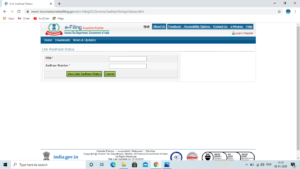
Step 7: Enter your PAN number, then enter the Aadhaar number and click on the view link Adhaar status. Your status will be checked.
अपना पैन नंबर डालें फिर, आधार नंबर डालें तथा view link adhaar status पर क्लिक करें |आपका स्टेटस चेक हो जायेगा |